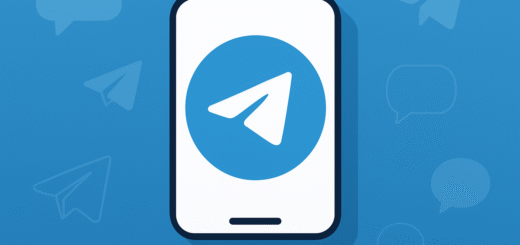Troubleshooting Telegram notifications not working
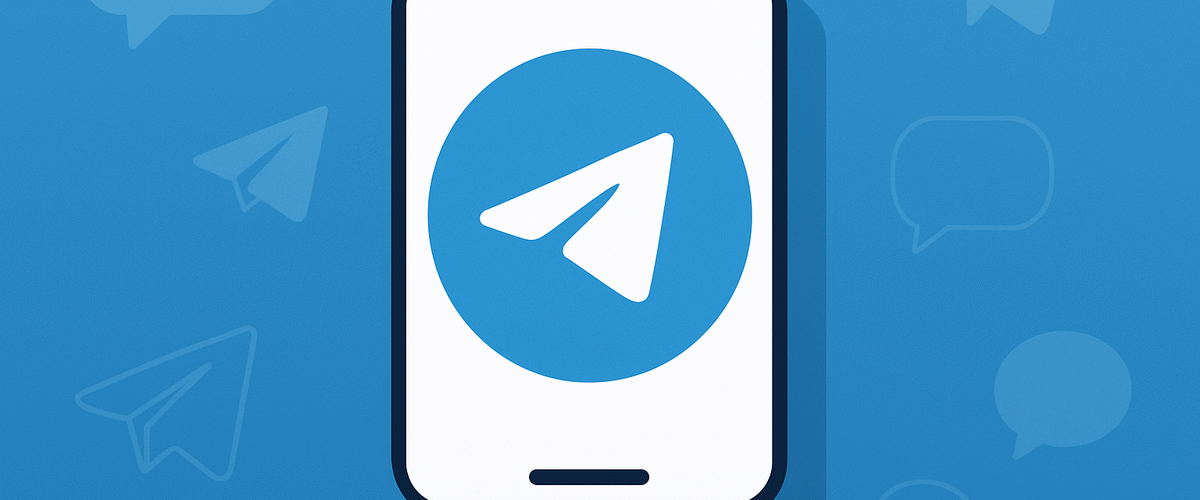
Applies to: Telegram Messenger (Android, iOS)
Last updated: September 2025
Problem
You’re not receiving Telegram notifications for new messages, calls, or group activity. They only appear when you open the app, or sometimes don’t arrive at all.
Solution
Notification issues usually come from app permissions, system notification settings, or background restrictions. Adjusting these fixes most cases.
Step-by-step Instructions
Step 1: Check Telegram’s notification settings
- Open Telegram.
- Go to Settings > Notifications and Sounds.
- Ensure Private Chats, Groups, and Channels all have notifications enabled.
- Confirm sound and vibration settings are configured.
Step 2: Check phone notification permissions
- Android:
- Go to Settings > Apps > Telegram > Notifications.
- Toggle Allow Notifications ON.
- Ensure banners, lock screen, and sound are enabled.
- iPhone:
- Open Settings > Notifications > Telegram.
- Toggle Allow Notifications ON.
- Choose Alerts for Lock Screen, Notification Center, and Banners.
Step 3: Disable battery/data saver restrictions
- Android:
- Settings > Battery > Battery Optimization > Telegram > Don’t Optimize.
- iPhone:
- Ensure Low Power Mode is OFF (Settings > Battery).
Step 4: Enable background data
- Android: Settings > Apps > Telegram > Data Usage > Allow Background Data.
- iPhone: Settings > Telegram > Background App Refresh > On.
Step 5: Restart or reinstall Telegram
- Restart your device to refresh system services.
- If still failing, uninstall and reinstall Telegram (chats remain in the cloud).
Optional Methods or Tools
- Turn off Do Not Disturb mode or whitelist Telegram.
- On Android, check if third-party “battery saver” or “task killer” apps are blocking Telegram.
Best Practices / Tips
- Keep Telegram updated to avoid notification bugs.
- For group chats, use Custom Notifications to highlight important conversations.
- Restart your phone every few days to refresh background services.
- Remember: Secret Chats notifications may show only “You have a new message” without content for privacy.